Point ‘N Click Technology’s Online Tech Lab
From the "Pen of a Ready Writer"
Mary Jones
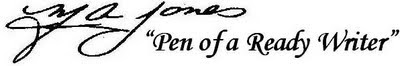
The summer is winding down and business will begin to pick up for many organizations. We are about to begin a new session here at Point ‘N Click Technology (on and offline) and it is good to do some cleaning up of files, unused icons, and desktop clutter.
Many users put short cuts on their desktops to access certain folders, programs, and files quickly. But after some time has gone by the desktop becomes cluttered with short cuts. The problem is that you still need to have quick access to these files and programs, but the desktop needs to be neater looking. To solve that problem all you need to do is make two, maybe three folders on your desktop. The amount of folders you create depends on your need. The names of these folders could be programs, icons, short cuts, other docs, etc. Make sure that the names of these folders make sense.
Because you still want to have quick access to the data, if you have to search for where you put the short cut, then you have defeated the purpose of creating the folders and cleaning the icons off of the desktop. Once you create the folder(s) then click once on the icon and drag it to the folder so that it will go into that folder. Leave only the most important icons on your desktop. Whenever the desktop becomes cluttered again, just drag and drop the short cuts to the folders previously created.
To create a folder on the desktop:
1. Right click the mouse, and then click new
2. Click folder
3. Now type the name of the folder before it closes
4. Hit the enter key
5. Drag the folder to its desired position on the desktop
6. Now drag and drop the icons to the appropriate folder
Something else that is very important. Every end user, that would be you, should have a flash drive or an external hard drive. The purpose of this is to back up your important data files. For some, the external hard drive can be used to make a complete copy (mirror) the entire hard drive. This would depend on the size of the drive.
I hope that this was helpful or a reminder to clean up the clutter on the desktop. There is nothing worse than sitting at a computer to do tech support and the desktop is so full of icons that you can’t see the wall paper or maneuver around quickly.
Tech Tip
When you have several windows or programs opened you can switch from one to another by pressing Alt+Tab in Windows or Command-Tab in Mac. When you are at the program or folder you want, then let go and that window will open.
Reverend Mary A. Jones
www.facebook.com/MAJones.writer
MAJones777@gmail.comRead more. Click on other stories below.









